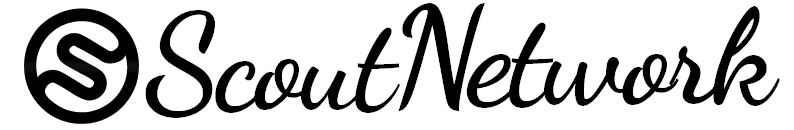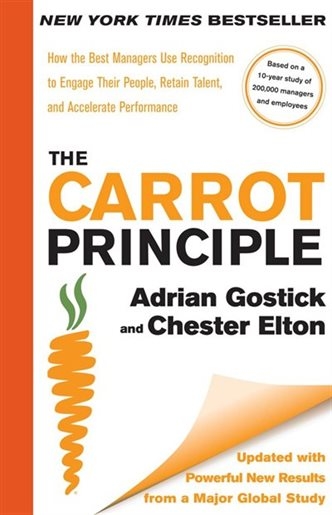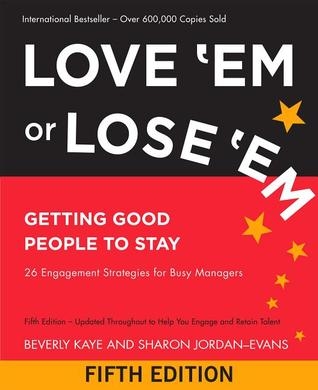A business that uses cloud storage will behave differently than a general consumer. Businesses have larger data needs and more complex requirements for a service provider, but safety and security are even more important. Cloud computing can drive cost efficiencies, increase productivity, and simplify data storage for small or large organizations.
Cloud storage keeps critical data safe and easy to reach. Its user-friendly interfaces maximize productivity. You can easily integrate your data with key business applications. It also enables smooth collaboration and file sharing with team members, no matter where they are. You can benefit from end-to-end encryption and advanced security features depending on the service provider.
Here is your business guide to cloud storage.
Types of Businesses That Use Cloud Storage

Modern businesses use cloud storage. It is far more common than traditional data storage, with up to 95% of companies using a cloud strategy. The cost is also favourable: The average price of a gigabyte of storage in a cloud is $0.0045, compared to $0.10 per gigabyte with on-premises storage.
Google, Amazon, Microsoft, and other companies offer public cloud storage, and most consumers use it. It’s where users store data on servers owned and managed by said companies. It’s the most affordable option and appropriate for non-sensitive data.
Types of Cloud Storage
Private cloud storage is storage exclusive to one organization. The organization owns and operates the data servers and is responsible for security and data management.
Hybrid cloud storage combines public and private clouds, allowing businesses to store sensitive data on a private cloud while using a public cloud for less sensitive data. In turn, they receive the security of a private cloud and the scalability of a public cloud.
Community cloud storage is less common and shared by several organizations. Multi-cloud storage uses multiple cloud storage providers, allowing companies to utilize each other’s security, storage capacity, and features.
Capacity Varies Based on Provider
Unlimited storage capacity and devices are possible but more expensive than storage-limited plans. Businesses may want to consider what’s more important to them, such as whether they value storage capacity, third-party features, AI capabilities, security, or another factor as the most significant.
Choosing the Right Cloud Storage Provider

Selecting the right cloud storage provider is crucial for your business’s success. With so many providers available, each offering different features, pricing models, and levels of security, it’s important to choose one that matches your needs. Start by assessing what your business requires regarding storage capacity, scalability, and integration with existing software.
Consider the provider’s reputation for security, uptime reliability, customer support, and data compliance standards. This is especially important if your business handles sensitive or regulated information. It’s also wise to compare pricing structures, including hidden fees.
Future-Proofing Your Cloud Storage
Any business needs to change over time. You may need to upgrade or downgrade your storage plan, scaling up or down as necessary. You may also need to add new users who exceed the current limits or have additional locations.
You also want to know that integrating your cloud alongside new technologies won’t be a hassle. Research the cloud storage provider you want to ensure they can accommodate changing needs.
Data Security
Many cloud storage providers use advanced security methods. However, security breaches can happen on the client’s side. For a business, this means setting up two-factor authentication, having strong passwords, setting up multiple authorized users if more than one user accesses the cloud, and taking other steps to prioritize security.
Review Your Security Logs
Cloud storage records every action. To detect suspicious activity or know what accounts are doing what, conduct an audit and review user accounts and activity logs. If there are any suspicions of a security breach, your activity logs will reveal what account it occurred in and what happened.
Training Employees on Cloud Usage

Even with the best cloud storage system in place, its effectiveness largely depends on how well your employees use it. Training your team on cloud storage is essential to maximize its benefits and maintain security. Employees should know best practices for accessing, uploading, sharing, and securing files within the cloud environment.
Offer training sessions on the cloud platform, including its features for collaboration, file management, and third-party integrations. Additionally, it emphasizes the importance of security protocols, such as setting strong passwords, recognizing phishing attempts, and understanding the risks of unauthorized access.
Third-Party Integration
Cloud storage providers offer third-party integrations that may convince you to choose. Microsoft OneDrive, Dropbox, IDrive, Nextcloud, Backblaze, Tresorit, and more all provide straightforward app integrations that ensure collaboration on files in the cloud without leaving.
Ensure You Perform Periodic Backups
For example, technology could fail in cloud storage if you had on-premises storage systems. The risk is low but always there. Automating periodic backups keeps your data up-to-date in case of an outage, security hack, or similar event. This ensures you can always restore cloud data.
Eliminate On-Premises Storage Systems
With cloud storage, a business no longer needs on-premises data storage. That said, a company can—and sometimes should—maintain external drives or storage if it wishes to keep certain data off cloud storage or has files it wants to keep. However, that is irrelevant to cloud storage.